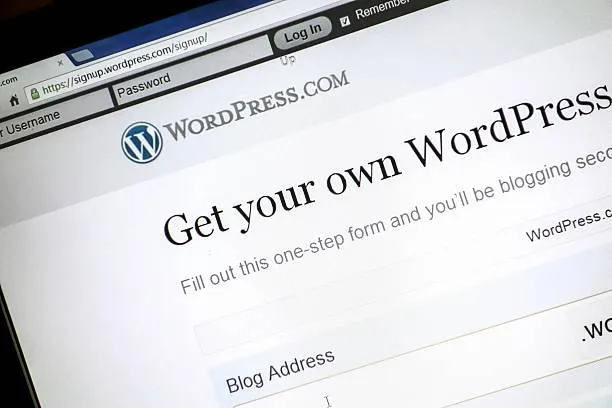
How Can I Integrate E-commerce Features into My WordPress Site?
Running a business today means more than just having a website. You also need your website to help you sell products and connect with customers. If you already have a WordPress website, adding e-commerce features can turn it into a powerful online store that grows your business and increases profits.
WordPress is one of the most flexible website platforms. It allows you to create an online store that matches your brand and fits your customer needs. By using the right plugins, themes, and help from wordpress website design services, you can build an online store that works smoothly, looks attractive, and helps you sell more.
Let’s walk through how you can integrate e-commerce into your WordPress site and make it ready for business.
Why WordPress Is a Smart Choice for E-commerce
Many small and medium-sized business owners in the United States choose WordPress because it gives them control and freedom. It’s not only affordable but also very easy to manage once your store is up and running.
Here are a few reasons why WordPress works so well for online stores:
Flexible design options that let you change layouts, colors, and features whenever you want.
Affordable setup compared to other e-commerce platforms.
Scalable performance that grows with your business.
Thousands of plugins that add functions like product search, payments, reviews, and coupons.
With the help of experienced ecommerce website design services, you can make sure your website runs smoothly and looks professional on all devices.
Step 1: Get the Right Hosting and Domain Name
Before you start setting up your store, you need a strong base. That means choosing a hosting provider and domain name that fit your business goals.
Good hosting makes your website faster, safer, and more reliable. Look for hosting plans that include automatic backups, security protection, and an SSL certificate for safe online payments.
Your domain name should be simple, clear, and easy to remember. It should also represent what your business sells. For example, if your company sells handmade candles, a name like “BrightFlameCandles.com” would be perfect.
Many companies that offer wordpress website design services also provide managed hosting, saving you time and keeping your website secure.
Step 2: Install WordPress and Add an E-commerce Plugin
After setting up hosting, install WordPress. Most hosting providers make this easy with one-click installation. Once installed, you’ll need to add an e-commerce plugin that helps you manage products, payments, and customers.
The most popular choice is WooCommerce, a free plugin that turns your site into a full online store.
WooCommerce gives you tools for:
• Managing products and stock
• Setting up payment gateways like PayPal or Stripe
• Handling taxes and shipping
• Creating custom checkout pages
If your business only sells digital goods, you can use a plugin such as Easy Digital Downloads. A skilled team offering wordpress website design services can help you select and configure the plugin that best fits your business type.
Step 3: Pick a Theme That Matches Your Store
Your website’s theme controls how it looks and how customers experience it. When building an online store, you need a theme that is attractive, quick to load, and mobile-friendly.
There are many ready-to-use WordPress themes built for online stores. Popular options include Astra, OceanWP, Storefront, and Flatsome.
When choosing your theme, focus on clean design, simple navigation, and easy customization. Make sure your theme supports SEO best practices so your store ranks better on Google.
If you need help, professionals who provide web design services for small businesses can create or customize a theme that looks good and fits your budget.
Step 4: Add Your Products
Once the design is ready, it’s time to add products to your store. Each product page should look professional and clear so customers can easily make a purchase.
A good product page includes:
• A short but descriptive title
• High-quality images from different angles
• A clear price
• Product details and benefits
• Customer reviews
You can group your products into categories such as new arrivals, bestsellers, or seasonal collections. A clear structure makes it easier for visitors to browse and buy.
Adding products carefully is one of the most important steps in any wordpress website design services project because it helps your store look professional and well-organized.
Step 5: Set Up Payment and Shipping Options
Customers should find it simple and secure to make payments. WooCommerce allows you to connect trusted payment methods such as PayPal, Stripe, and Apple Pay. These options make checkout faster and help customers feel confident while buying from your store.
For shipping, you can offer several choices including free shipping, flat-rate shipping, or delivery based on customer location. Be clear about delivery times and costs to avoid confusion later.
If you sell digital items, you can skip shipping altogether and allow customers to download their purchase immediately after payment.
A team that specializes in ecommerce website design services can help you set up payment and shipping systems that are reliable and easy to manage.
Step 6: Add Extra Features That Help You Sell More
Now that your basic store setup is done, you can add extra features that make shopping easier and more enjoyable.
Here are a few smart upgrades you can add to your site:
• Product filters that help customers find items faster.
• A customer review section to build trust.
• A wishlist feature that encourages repeat visits.
• Pop-up reminders for abandoned carts.
• Live chat for quick support.
These features create a smooth shopping experience and make your website look more professional. Good wordpress website design services include these enhancements to make your store stand out.
Step 7: Optimize Your Store for SEO and Speed
Search engine optimization helps your online store appear in Google search results when people look for your products.
Here are simple SEO steps you can follow:
• Use keywords such as wordpress website design services and website design Tampa naturally in your content.
• Write original product descriptions. Avoid copying from other sites.
• Add proper alt text for all images.
• Use SEO plugins like Yoast or Rank Math.
• Test your website speed regularly and keep it fast.
Faster websites keep visitors engaged and increase sales. Professionals who provide ecommerce website design services can make sure your store is optimized for both speed and visibility.
Step 8: Make Your Website Secure
Security is very important for online stores since they handle customer information and payments.
Add an SSL certificate to your site to protect all transactions. Keep your plugins and themes updated to avoid security issues. Use strong passwords and consider adding two-step verification for admin accounts.
You can also install security plugins like Wordfence or Sucuri to monitor your site. Reliable wordpress website design services always include these safety steps to protect your business and your customers.
Step 9: Track and Improve Performance
Once your e-commerce store is live, it’s important to track how it’s performing. Use tools such as Google Analytics to understand how visitors find and interact with your website.
This information helps you learn which products sell best and what areas need improvement. You can also connect your site to email marketing tools like Mailchimp to keep customers updated about new offers and products.
Step 10: Promote Your Online Store
After everything is set up, you need to bring traffic to your store. There are many ways to promote your products online.
Try using social media ads on Facebook or Instagram, send newsletters to your customers, and write blogs related to your products. You can also invest in Google Ads or collaborate with influencers.
If you are working with experts in website design Tampa, they can create landing pages and ad-friendly layouts that help convert visitors into buyers.
Final Thoughts
Adding e-commerce features to your WordPress site is one of the best ways to grow your business online. With proper setup, strong design, and consistent updates, your website can become a full-featured online store that attracts and retains customers.
If you are looking for trusted wordpress website design services, Strategic Web Designs is a name you can rely on. They specialize in custom website design services and have helped many businesses across the United States build professional, secure, and user-friendly online stores.
Their team also offers web design services for small businesses, helping brands stand out while staying within budget. Whether you run a boutique in Coral Springs or an online store anywhere in the country, Strategic Web Designs can help your brand grow with confidence.
Visit Strategic Web Designs to see how their skilled designers can turn your website into a complete e-commerce platform that works perfectly for your business.
Frequently Asked Questions
What makes WordPress good for e-commerce?
WordPress offers flexibility, plugins, and themes that let you build an online store exactly the way you want. It’s also affordable and easy to manage.
Can I add an online store to my existing WordPress website?
Yes. You can use plugins like WooCommerce to quickly add e-commerce features and start selling your products online.
Do I need coding skills to set up an online store on WordPress?
No. Most e-commerce tools are easy to use. However, professional wordpress website design services can help you set up your store correctly and securely.
What payment options can I add to my WordPress site?
Popular payment gateways include PayPal, Stripe, and Apple Pay. You can choose the ones that best fit your customers.
How can I make my store load faster?
Use fast hosting, compress images, and avoid heavy plugins. A quick website gives customers a better shopping experience and improves your search rankings.
Why should I hire professionals for my online store?
Experts who offer ecommerce website design services ensure your store looks great, runs smoothly, and stays safe — giving you more time to focus on your business.